
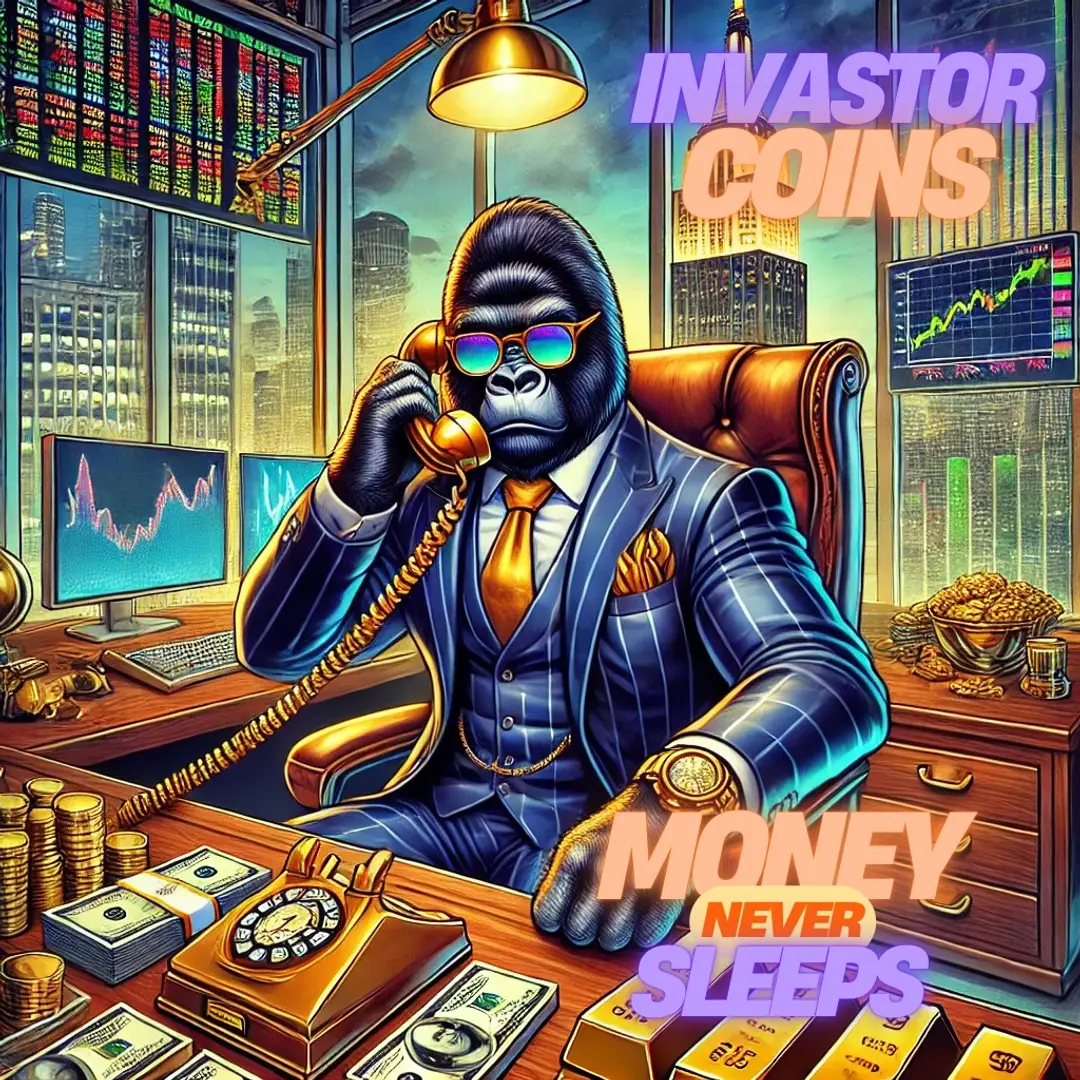
A Step-by-Step Guide to Transferring Your Solana Wallet to a Cold Wallet
Transferring your Solana assets from a hot wallet (an online wallet) to a cold wallet (an offline wallet) is a crucial step in securing your cryptocurrency holdings. This guide will walk you through the process step-by-step, ensuring that you have all the necessary tools and tips for a secure transition.
What You Need
- Hot Wallet: This could be a web wallet like Phantom or Sollet, or a mobile wallet like Solflare.
- Cold Wallet: This can be a hardware wallet like Ledger or Trezor, which stores your private keys offline.
- Computer or Mobile Device: To access your hot wallet and configure your cold wallet.
- Internet Connection: Required for the hot wallet during the transfer process.
Step 1: Set Up Your Cold Wallet
Before transferring your assets, ensure that your cold wallet is properly set up:
- Purchase a Cold Wallet: Choose a reputable hardware wallet, such as the Ledger Nano X or Trezor Model T.
- Initialize the Wallet: Follow the manufacturer's instructions to set up your cold wallet. This typically includes creating a PIN and writing down your recovery seed phrase.
- Install Wallet Software: Download the official wallet software (e.g., Ledger Live) and install it on your computer or mobile device.
Step 2: Connect Your Cold Wallet
Connect your cold wallet to your device:
- Connect via USB: Plug in your hardware wallet to your computer or mobile device using a USB cable.
- Open the Wallet Software: Launch the software you installed (e.g., Ledger Live) and follow any prompts to access your wallet.
Step 3: Generate a New Solana Address
Within your cold wallet software, you need to create a new Solana address:
- Select Solana: In your wallet software, navigate to the option to add or manage assets.
- Create an Address: Follow the prompts to generate a new Solana address. Make sure to write it down or copy it securely.
Step 4: Access Your Hot Wallet
Now, you need to access your hot wallet where your Solana assets are currently stored:
- Log In: Open your hot wallet application or website and log in using your credentials.
- Locate Your Assets: Navigate to the section that displays your Solana holdings.
Step 5: Transfer Your Assets
To transfer your assets, follow these steps:
- Initiate a Transfer: Select the option to send or transfer assets from your hot wallet.
- Enter the Cold Wallet Address: Paste the Solana address you generated in Step 3 into the recipient field.
- Specify Amount: Choose the amount of SOL or tokens you want to transfer.
- Confirm the Transaction: Review all details carefully and confirm the transaction. You may be prompted to approve the transaction using your hot wallet’s security features.
Step 6: Verify the Transfer
After initiating the transfer, it’s important to verify that your assets have been successfully moved:
- Check Transaction History: In your hot wallet, check the transaction history to see if the transfer has been processed.
- Verify in Cold Wallet: Open your cold wallet software and check your balance to ensure that the assets have arrived.
Step 7: Secure Your Cold Wallet
Once the transfer is complete, take additional steps to secure your cold wallet:
- Store Recovery Seed Safely: Keep your recovery seed phrase in a secure location, such as a safe or a safety deposit box.
- Disconnect from Internet: After completing your transactions, disconnect the cold wallet from the internet to enhance security.
Tips for a Secure Transition
- Double-Check Addresses: Always double-check the address when transferring funds. A single character error can result in a permanent loss of assets.
- Use Small Test Transfers: Consider transferring a small amount first to ensure the process works smoothly before transferring larger amounts.
- Keep Software Updated: Regularly update the firmware of your cold wallet and any associated software to protect against vulnerabilities.
Conclusion
By following these steps, you can successfully transfer your Solana assets from a hot wallet to a cold wallet, significantly enhancing their security. Always remain vigilant and prioritize security in your cryptocurrency dealings.
If you need further assistance, consider consulting the official documentation of your cold wallet or seeking help from community forums like Solana Community.
At inVastor.com, we’re redefining e-commerce by making crypto a practical payment option for everyday things. Join the future of online shopping and business innovation—because the next big opportunity is already here. Start shopping with crypto today at inVastor.com/shop! To learn and buy invastor coins, click here!
Related Posts
© 2025 Invastor. All Rights Reserved

User Comments