
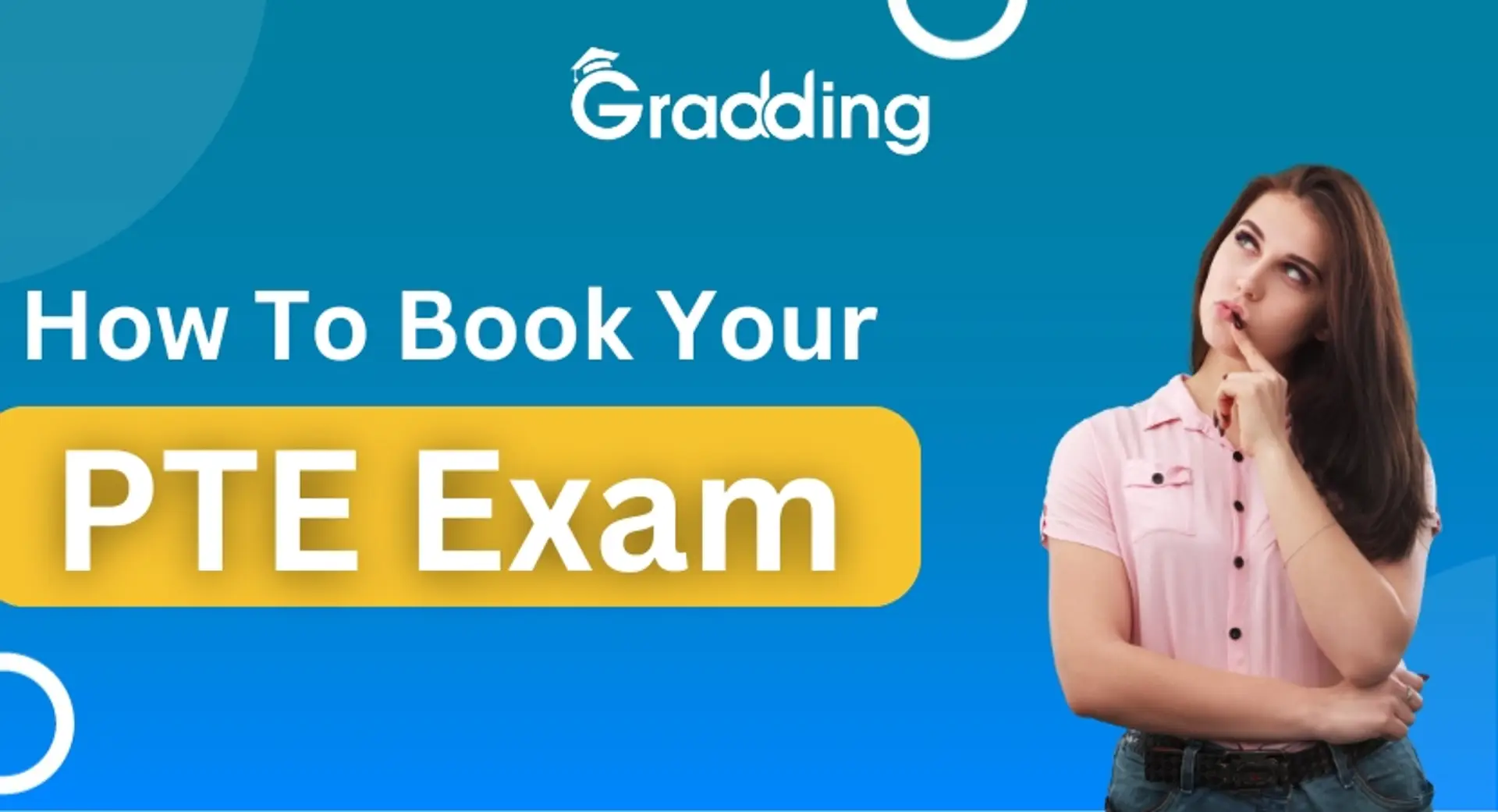
Expert Answers to FAQS on PTE Exam- Registration and More
According to Education Times, over 1.8 million students in India prepare for English proficiency tests. Most of them choose to appear for the PTE exam. Its scores are accepted by 74 countries and over 3,500 organizations worldwide. However, some of them have doubts about how to book PTE exam, reschedule test dates or check results. So, they get help from the best experts in the market to get the answers.
If you are also planning to take the PTE this year, you should read this article, as it addresses the top frequently asked questions (FAQs) related to registration and more.
What is the Eligibility to Appear for PTE Exam
It is the most frequently asked question by many test-takers. They must know that the PTE is a computer-based English exam that assesses speaking, listening, reading, and writing skills through various tasks. However, anyone who is willing to test their language proficiency can register for the test. Well, they must be at least 16 years old. Moreover, they need signed parental consent if they are not 18.
How Can I Pick the Right Date to Appear for the PTE Exam?
Choosing the right date to appear for the PTE exam is important. It can help the test takers achieve their dream scores for a visa or college admission. However, they need to consider some key points to pick the best date. Thus, they are below.
- Preparation Level - Firstly, consider the preparation for the exam. Aspirants must be proficient enough to answer all the questions in the exam pattern.
- Consider Deadlines - Most students appear for the PTE because its scores can help them gain admission to a world-class university. However, they should be aware of the application deadlines and plan accordingly.
- Self-Commitments - PTE is conducted at an authorized test centre. Test takers travel from one city to another to appear for the test. Therefore, they must consider their commitments and select a comfortable date.
How to Book for PTE Exam?
Every year, many test takers have a common question about how to book PTE exam. To ensure a smooth experience, they can follow the simple steps outlined below.
- Open the official PTE website in the first step of the registration process.
- Find the option "Book Test" in the top right corner and click on it.
- Choose the destination country and the purpose for appearing for the test.
- Click on "Check Availability & Booking."
- Select a city in the fifth step. Now, you can see all the available test centres with dates and times.
- Click on the option to book a slot. You can see it near the test centre.
- Now, you have to log in to your myPTE account to book a slot. Note that if you don't have an account, then create one.
- Complete the profile by entering all the necessary information and review the application.
- Pay the exam fee of INR 18,000 to register for the test.
How to Reschedule the PTE Exam Dates?
Many test takers ask experts about rescheduling the PTE exam due to medical or other reasons. However, they must note that they can request a new test date. If they request more than 14 days before your scheduled test date, it’s free. Furthermore, they must pay 50% of the total exam fee within 7-14 days. If they request it in less than 7 days, they will be required to pay the complete amount.
Well, they need to follow some simple steps to avail of this service. Thus, the tests are explained below.
- Firstly, log in to your myPTE account on your mobile or computer.
- Secondly, find your exam details.
- Thirdly, find the rescheduling option and click on it.
- Fourthly, select your preferred date and time for the test.
- Fifthly, review the form and submit it.
- Lastly, you will receive the confirmation email.
How to Check PTE Result
Many test takers are unsure of how to check the results of their PTE exam. They must know that PTE declares the scores within 48 hours and they are valid for 2 years. However, they can track their performance by following the steps below.
- Firstly, visit the official Pearson website on your handset or laptop.
- Secondly, click on the account section and sign in to your myPTE account.
- Thirdly, locate the option to review your PTE scorecard.
- Fourthly, provide some details to view the scorecard.
- Fifthly, click on the option to review the scores. Check the scores carefully in each section of the exam module.
- Lastly, keep a soft copy of the result for further use.
Conclusion
Almost every PTE test taker dreams of getting an 80+ score on the exam. It unlocks several opportunities from different countries. They prepare hard to achieve their dream scores. However, most of them have doubts about the steps for the PTE Result Check, registration process and more. So, they talk to experts like Gradding. They assist in clearing all the doubts. Moreover, they provide specialized study materials. Thus, it helps test-takers prepare for the test and achieve their desired scores.
Related Posts
© 2025 Invastor. All Rights Reserved

User Comments