
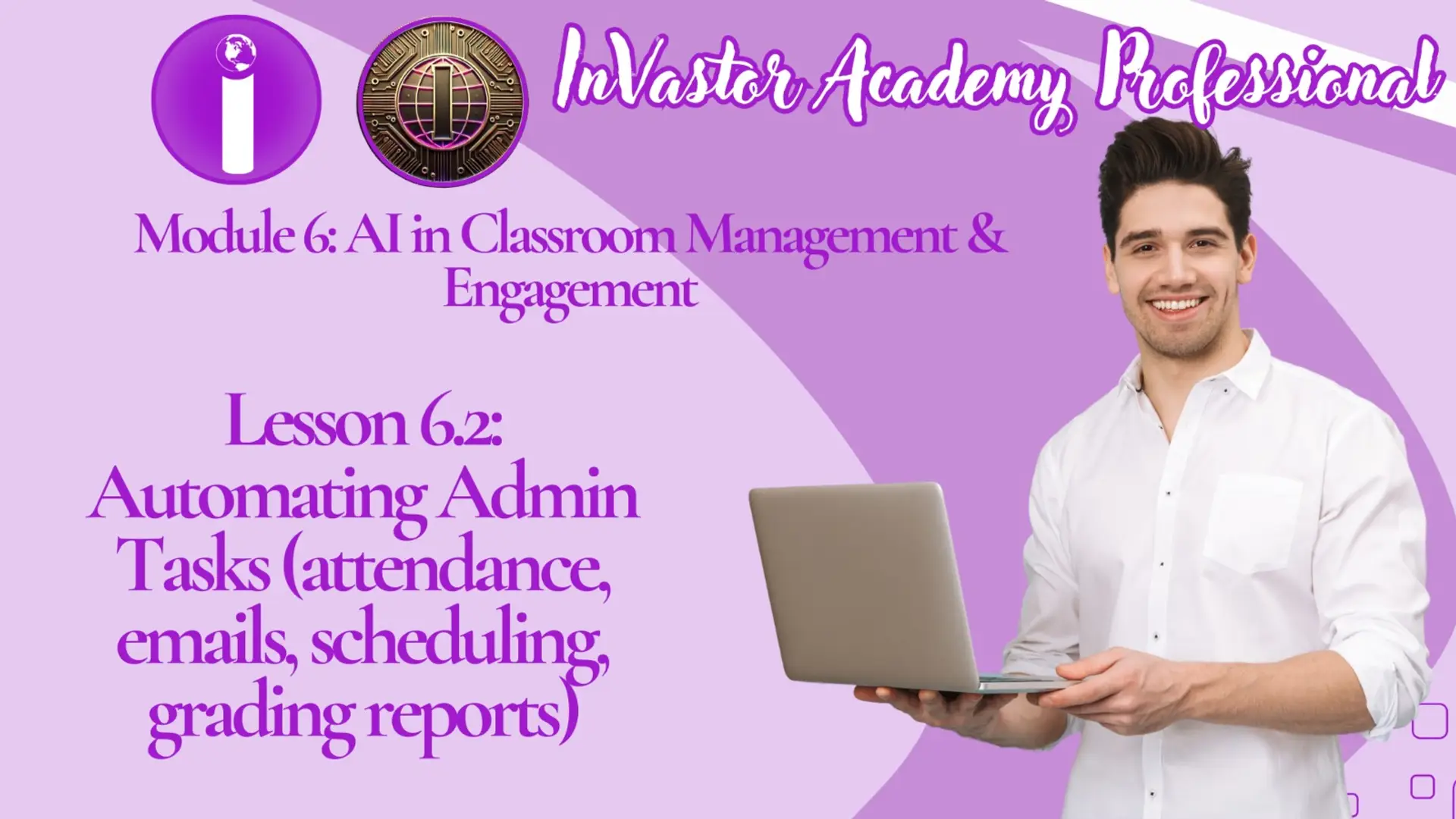
Module 6: AI in Classroom Management & Engagement Lesson 6.2
Module 6: AI in Classroom Management & Engagement
Lesson 6.2: Automating Admin Tasks (Attendance, Emails, Scheduling, and Grading Reports)
Learning Objectives
By the end of this lesson, educators will be able to:
- Identify administrative tasks that can be automated using AI effectively.
- Use AI tools to streamline attendance tracking, email communication, scheduling, and grading.
- Create clear automation workflows to reduce manual workload.
- Evaluate ethical considerations and accuracy when using automation in school environments.
- Implement best practices that maintain professionalism while benefiting from automation.
Administrative work is one of the largest sources of teacher workload, often reducing available time for student interaction and instructional planning. AI tools can automate many of these administrative duties, making classroom management faster, more accurate, and less stressful.
1. Automating Attendance
AI can assist in tracking attendance through:
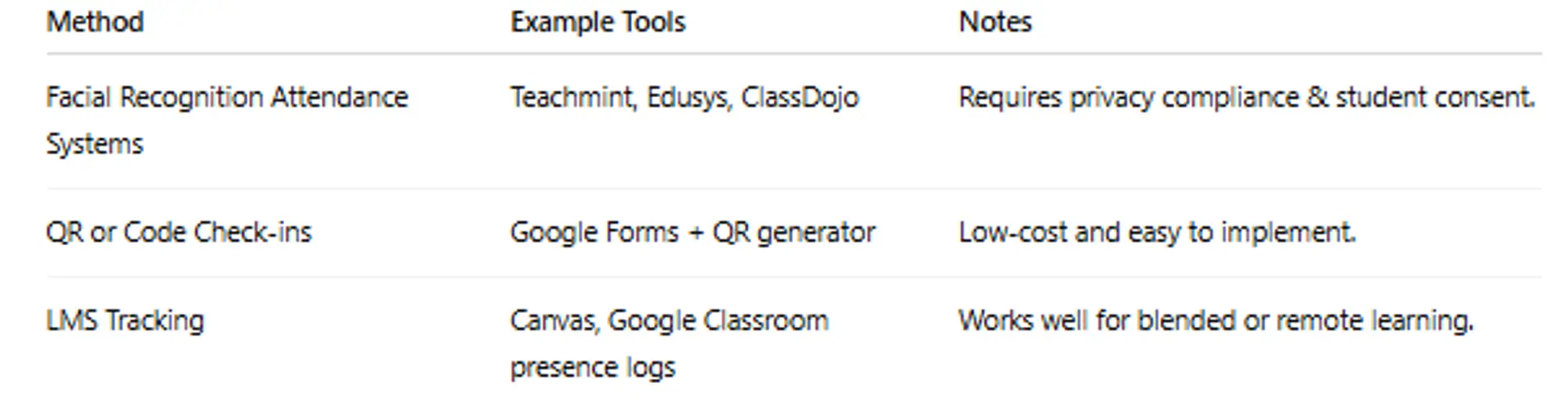
Best Practice: Always verify automatically generated attendance reports before filing.
2.Automating Email Writing and Responses
AI can draft templates and responses for:
- Parent communication
- Announcements
- Follow-up reminders
- Student-progress messages
Example AI Prompt:
“Draft a polite reminder email to a student who has not submitted Assignment 3. Encourage them to reach out if they need assistance. Tone: supportive and professional.”
Recommended Tools: ChatGPT, Microsoft CoPilot, Gemini, Grammarly Business
3.Automating Scheduling
AI can assist with:
- Booking parent-teacher meetings
- Classroom timetable management
- Project due date reminders
Tools: Calendly, Notion AI calendar, Google Workspace + Add-ons
Tip: Sync all calendars into one shared master calendar to prevent conflicts.
4. Automating Grading and Feedback Reports
AI can speed up grading when aligned to rubrics and structured criteria
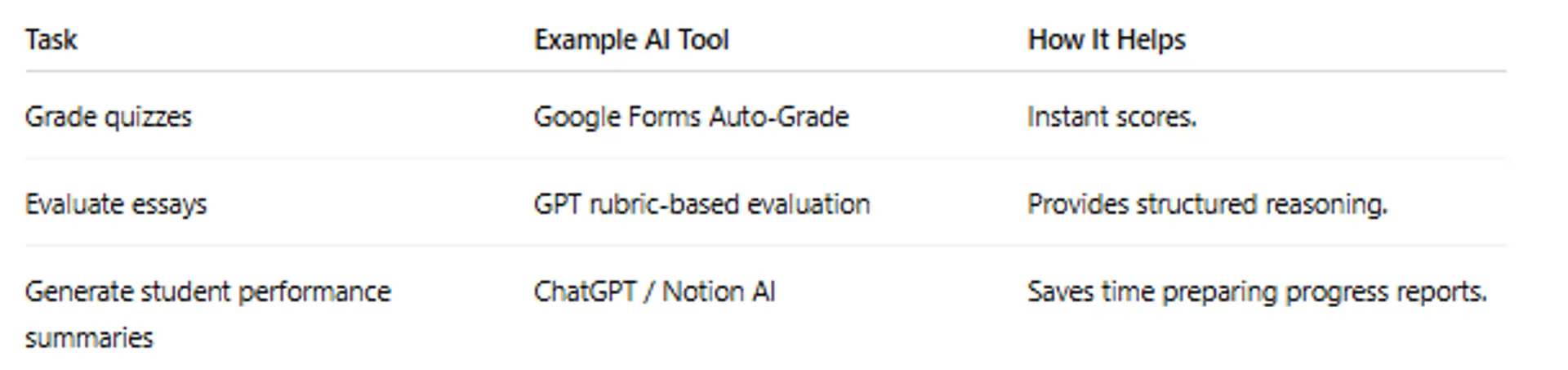
Important: Educators should review AI-generated feedback for fairness and accuracy.
5.Key Benefits
- Saves teachers 10–15 hours per week on repetitive tasks.
- Improves response times for students and parents.
- Promotes organized classroom workflow.
- Allows teachers to focus more on teaching and mentoring.
6.Ethical & Practical Considerations
- Do not automate based on student personal or sensitive data.
- Always verify AI-generated grades and communication.
- Communicate automation procedures clearly to students/parents.
7.Supplementary Learning Videos
- How to Use AI in the Classroom (Time-Saving Tips for Teachers)
- How Can I Automate Parent Communication Unexpectedly? - Teacher Tech Toolbox
- AI Grading for Google Classroom | How GradingPal works with LMS
Lesson 6.2 Quiz — Automating Admin Tasks (Attendance, Emails, Scheduling, and Grading Reports)
You must score at least 70% to pass.
This quiz counts toward your certification progress.
Click here for Quiz 6.2:
Conclusion
Automating administrative tasks with AI is not about replacing teacher roles—it is about supporting educators so they can focus on what matters most: teaching, mentoring, and creating meaningful learning experiences. When used responsibly, AI becomes a powerful tool to reduce workload, increase efficiency, and improve communication across the classroom environment.
Next and Previous Lesson
Next: 6.3: AI Gamification and Motivation Tools
Previous: Lesson 6.1: AI Chatbots for Student Assistance & Q&A
AI for Educators: Personalized Learning & Content Creation
Related Posts
© 2025 Invastor. All Rights Reserved

User Comments