
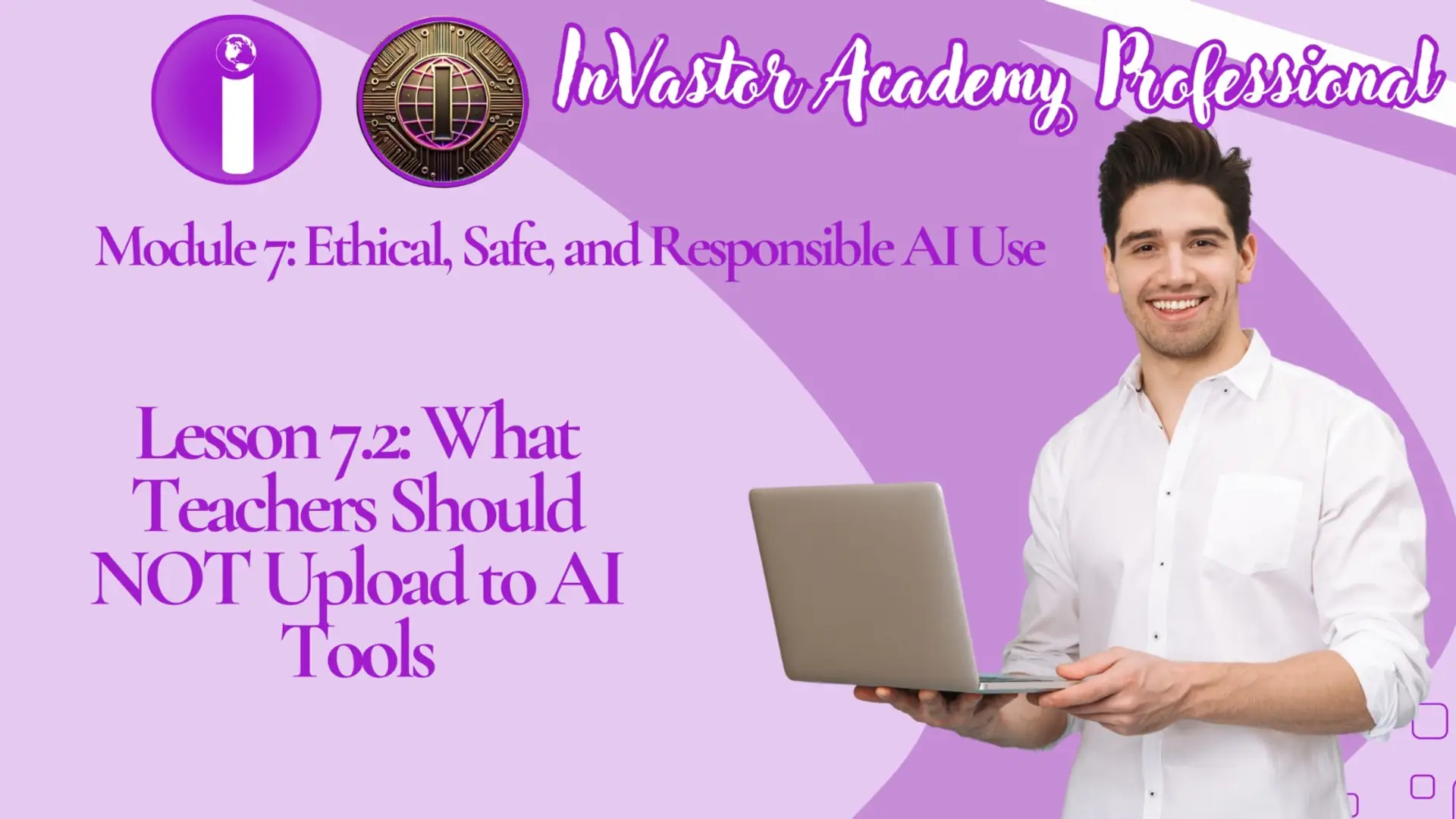
Module 7: Ethical, Safe, and Responsible AI Use Lesson 7.2: What Teachers Should NOT Upload to AI Tools
Module 7: Ethical, Safe, and Responsible AI Use
Lesson 7.2: What Teachers Should NOT Upload to AI Tools
Learning Objectives
By the end of this lesson, educators will be able to:
- Identify sensitive information that should not be shared with AI tools.
- Understand legal and ethical risks associated with uploading student data to public AI platforms.
- Apply safe prompting techniques that maintain student privacy.
- Confidently use AI while avoiding confidentiality and academic integrity violations.
1.Why Teachers Must Be Careful When Using AI Tools
Many AI tools (like ChatGPT, Gemini, Claude, etc.) operate on cloud-based servers.
This means:
- They store and may use uploaded data to improve the model.
- The information may not remain private.
- Student and school data could be at risk.
Important:
AI is helpful — but not automatically secure unless using a school-managed educational edition.
Therefore, teachers must use professional judgment before uploading anything.
2.Information That Should NOT Be Uploaded
A. Personally Identifiable Student Information (PII)
Do not upload:
- Student names
- Addresses, phone numbers, or contact details
- Email addresses / student usernames
- Student ID numbers
- Photos or video recordings of students
Reason: This information is protected under Privacy and Child Safety laws.
B. Academic Records and Performance Information
Examples:
- Grades
- Attendance records
- Diagnostic test reports
- IEPs (Individualized Education Plans)
- Behavioral or disciplinary notes
Reason: These are legally classified as confidential educational records.
C. Full Student Assignments Without Removing Identifiers
Uploading entire essays or projects could:
- Store the work in AI databases
- Cause future plagiarism flags
- Expose student voice or creative identity
Safe Alternative:
Remove names and personal details before sharing.
D. Internal School Documents
Do not upload:
- Assessment materials not yet released
- Test banks or answer keys
- Confidential faculty meeting notes
- Policy drafts not meant for the public
Reason: This could compromise academic integrity and security.
3. Safe Prompting Alternatives
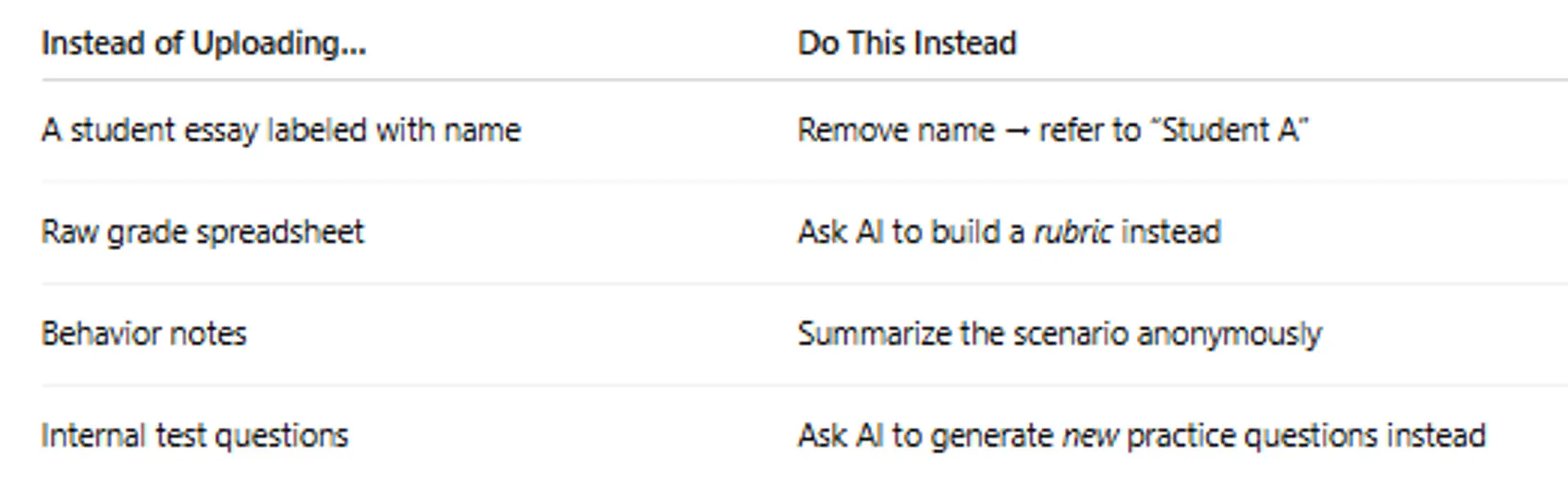
Example Prompts
Unsafe Prompt:
“Here is Juan Dela Cruz’s essay for Grade 9 English. Fix grammar and rewrite.”
Safe Prompt:
“Rewrite the following paragraph at Grade 9 level. The text has been anonymized.”
4.How Teachers Can Integrate AI Safely
Step 1: Identify Purpose
Use AI for general support such as lesson planning, brainstorming, activity ideas.
Step 2: Remove Identifying Information
Replace student names with:
- “Student A”
- “Learner Profile 1”
Step 3: Use School-Approved AI Accounts
Prefer:
- Google for Education AI Tools
- Microsoft Copilot for Education
- Khanmigo Teacher Mode
- Locally hosted LMS AI integrations
Step 4: Teach Students Safe Use Habits
Set one classroom rule:
“Never type your name or personal details into AI platforms.”
5. Quick Privacy Checklist for Teachers
Before pressing Enter, ask:

Supplementary Resources
How AI is impacting teachers and students in the classroom
How Can Teachers Integrate AI Into Their Curriculum? - Safe AI for The Classroom
How To Use the DAN Prompt in ChatGPT (The Truth, Risks & Better Alternatives)
Lesson 7.2 Quiz: What Teachers Should NOT Upload to AI Tools
You must score at least 70% to pass.
This quiz counts toward your certification progress.
Conclusion
AI is a powerful teaching partner — but student privacy must always come first.
By removing personal identifiers, avoiding confidential uploads, and using school-approved platforms, teachers can protect students while benefiting from AI’s efficiency and instructional support. Ethical AI use builds trust, models responsibility, and ensures that learning remains safe and student-centered.
Next and Previous Lesson
Next: lesson 7.3: Protecting Student Data and Following Legal Guidelines
Previous: Lesson 7.1: Bias, Fairness & Data Privacy Issues in Educational AI
AI for Educators: Personalized Learning & Content Creation
Related Posts
© 2025 Invastor. All Rights Reserved

User Comments